Användare är de personer som har tillgång till och hanterar din organisations innehåll om cybersäkerhet. Andra är "anställda" från Cyberday s synvinkel, som t.ex. kommer att acceptera riktlinjer via en bot.
Läs mer om användarhantering på Cyberday här.
Cyberday kan användas via en webbklient eller i Microsoft Teams. Du kan få meddelanden och påminnelser för Cyberday antingen via e-post, Teams eller Slack.
User signup via Teams
- Installera appen Cyberday
- Navigera till appen och klicka på fliken "Organisationens Kontrollpanel".
- Klicka på "Verifiera" för att bekräfta din identitet
- Klicka på "Begär tillgång".
Detta skapar användaren och åtkomsten ges när administratören bekräftar begäran i avsnittet "Pending access requests" (pågående begäran om åtkomst) på organisationens kontrollpanel.
Microsoft Teams ger dig möjlighet att installera appen via en policy för alla användare. Du kan också t.ex. skicka ett meddelande med installationsinstruktioner i teamet för cybersäkerhetskärnteamet.
User invitation via web client
Where to find this view: Dashboard -> Organization name drop down -> Settings -> User management
- Klicka på "Inställningar" från den vänstra menyn på Kontrollpanelen
- Expand "User management" and click "Invite new user"
- Insert email under the list
- Choose a role and click "Invite"

User roles and rights
I Cyberday har inte alla användare samma rättigheter. Detta bidrar till att säkerställa att endast de personer som ska göra det har rätt att göra viktiga ändringar och har tillgång till ISMS och dess data. För många anställda kommer endast åtkomst till handboken att behövas. Läs mer om olika användarroller och rättigheter.
External user
In Cyberday you can invite external users. Examples of external users are auditors, partners and other viewers. An external user is not counted in the statistics for instructions.
Within Teams, only users whose domain name is included in the list of allowed domains will be able to view the content of your Cyberday account.
Inviting an external user
- Click on "Settings" in the left menu on the Dashboard
- Select "Invite a new user" under "User Management"
- Enter your email address in the field below the list
- Select "Is this an external user?"
- Select the type of external user
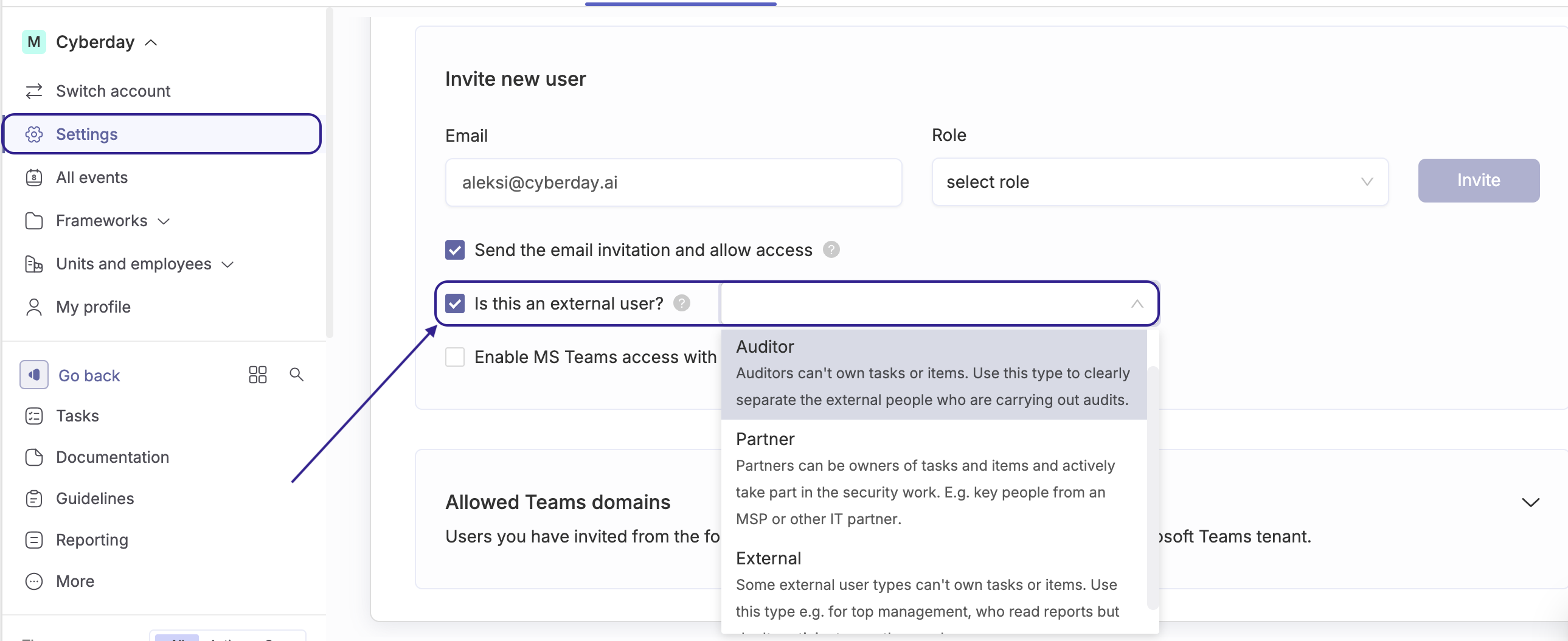
Inaktivera och radera användare
Som administratör kan du inaktivera och radera konton. Detta görs på samma ställe som att bjuda in nya användare: Inställningar -> Användarhantering.
Passivating a user means that the user will no longer have access to the account, but will still be shown in the items they own. This option should be used in situations where for example, a key member of your security team changes jobs and a replacement does not yet exist. This way you won't lose information about which items need to find a new owner due to a change of person.


Deleting a user is the final action. After this, you won't see the user on your account anymore. This will require you to select a new person responsible for the content owned by the user to be deleted.

I formuläret för borttagning av användare kan du se olika innehållstyper som denna användare för närvarande äger. Olika innehållstyper är:
- Uppgifter
- Riktlinjer
- Dokumentation (t.ex. datasystem, risker, partner)
- Rapporter
Ta bort och tilldela kommer att ta bort användaren och automatiskt tilldela innehållet till de valda nya ägarna.
N.b.! När en användare tas bort sparas fortfarande de logghändelser som är kopplade till användaren. Logghändelser tas endast bort om det exakta ämnet (t.ex. uppgift, riktlinje eller dokumentationsobjekt) som de relaterar till raderas.
Allowed domains
If you're using Cyberday via Teams, you can invite people from other email domains to access Cyberday via your Teams environment. This is beneficial e.g. when you work with an auditor in a Teams team in your tenant.
- Navigate to Settings from Organisation dashboard
- Go to "User management"
- Select "Invite new user"
- Enter user's email address and other required fields
- Select "Enable MS Teams access"
Now the user with other email domain is added to Allowed Teams domains list in your account. You can control these domains, if you e.g. later need to remove an allowed domain. Users are invited as a employee level user. User level can be changed in User management.
Only users that have been separately invited and can be seen on the User management -table from the related domains can access the account.











